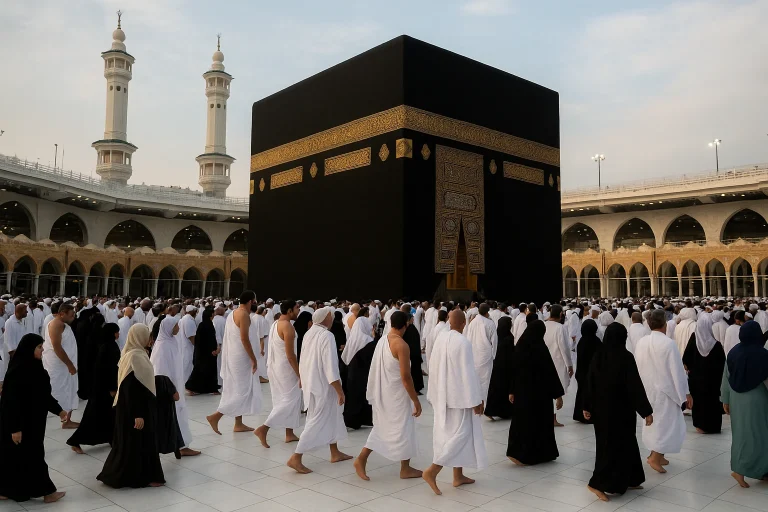How to Use Nusuk App (2025): Book Umrah & Rawdah Permits & Fix Common Issues

Planning your Umrah journey to the holy cities of Makkah and Madinah? The Nusuk app has become an essential digital companion for every pilgrim. Whether you’re booking your first Rawdah visit or navigating common technical issues, this comprehensive guide will walk you through everything you need to know.
What Is the Nusuk App & Why Pilgrims Need It
Nusuk is the official digital platform developed by the Saudi Ministry of Hajj and Umrah. Launched to streamline the pilgrimage experience, this app serves as your primary tool for managing permits, bookings, and travel services throughout your spiritual journey.
Key purposes of the Nusuk app:
- Simplify Rawdah bookings and Umrah permit management
- Provide real-time updates and crowd information
- Offer integrated travel planning (hotels, transport, itineraries)
- Enable access to Ziyarah locations and mosque services
Important for Pakistani Pilgrims: While the Nusuk app is globally available, Pakistani citizens must obtain their Umrah visa through licensed travel agencies like KSA Travels before using the app. The visa cannot be applied for directly through Nusuk from Pakistan.
What this guide covers: Complete instructions on how to use nusuk app ,setup instructions, registration steps, booking procedures for Umrah and Rawdah permits, troubleshooting common issues, and practical tips for a smooth pilgrimage experience.
Key Features of the Nusuk App
The Nusuk platform offers comprehensive services designed to enhance your pilgrimage:
- Umrah & Rawdah Permits: Digital booking system for timed entry
- Visa Integration: Automatic linking with Umrah and tourist visas
- Travel Planning: Hotel bookings, transportation arrangements, and itinerary management
- Ziyarah Locations: Guided information about sacred sites and mosque services
- Multilingual Support: Available in English, Arabic, Urdu, Turkish, and French
Requirements to Use the Nusuk App
Before downloading and registering, ensure you have:
- Valid Passport: You must have valid passport
- Active mobile number and email ID for verification and OTP
- Internet access for bookings and app updates
- Device compatibility: Android 7.0+ or iOS 16.0+
- You must be of the Muslim faith to book Umrah or Rawdah permits through the app.
- Non-Muslim visitors can still use the app for tourist services and general access to historical sites.
Note
For first-time users: Wait 24–48 hours after visa issuance before attempting registration to ensure your visa details are synced in the Saudi system.
Registration itself can be done anytime using just your passport and contact details.
Tip: Use your own email, not a work or shared account, for smooth access and recovery.
How to Download the Nusuk App (2025 Update)
Device requirements
For Android Users:
- App size: 165 MB
- Minimum requirement: Android 7.0 and up
- Download from: Google Play Store
- Search for: “Nusuk” by Ministry of Hajj and Umrah
For iPhone Users:
- App size: 971.9 MB
- Minimum requirement: iOS 16.0 or later
- Download from: Apple App Store
- Developer: Ministry of Hajj and Umrah
Available Languages:
English, Arabic, French, Turkish, and Urdu
Download Guide (Step-by-Step)
For Android:
- Open the Google Play Store.
- Type “Nusuk” in the search bar.
- Tap the app published by Ministry of Hajj and Umrah.
- Press Install and wait for it to download.
- Once installed, open the app and allow necessary permissions (notifications, storage, etc.).
For iPhone:
- Open the Apple App Store.
- Search for “Nusuk” by the Ministry of Hajj and Umrah.
- Tap Get → Install.
- Wait for installation to complete.
- Open the app and proceed with registration.
Pro Tip: Download the app before your trip and register as soon as your visa is issued to avoid last-minute technical issues.
Step-by-Step: How to Register on the Nusuk App
Follow these steps for successful registration:
Step 1: Open the Nusuk app and choose your preferred language
Step 2: Tap “Create Account” → Select “International Visitor”
Step 3: Enter your country (Pakistan for Pakistani pilgrims)
Step 4: Input your passport number and visa number (if already issued)
Step 5: Add your full name in both English and Arabic
- Use Google Translate if needed for Arabic transliteration
- Ensure the name matches your passport exactly
- Select gender Male or Female
Step 6: Fill in your date of birth (must match passport)
Step 7: Create a strong password that includes:
- At least one uppercase letter
- At least one lowercase letter
- At least one number
- At least one special character (@, #, $, etc.)
Step 8: Enter your mobile number and email address
Step 9: Verify via OTP sent to your email or phone
Step 10: Accept the terms and policy → Your account is created!
Account Verification Time:
- Typical: Usually within minutes
- Sometimes: Can take 24-48 hours during peak periods
- Tip: Use the same email and mobile number from your visa application for smoother verification
Understanding Visa & Border Numbers
Visa Number:
- Printed on top of your Umrah or tourist visa document
- 8-10 digit alphanumeric code
- Issued before arrival in Saudi Arabia
Border Number:
- Format: 10-digit unique identification code
- Issued by: Saudi immigration officials upon arrival
- Where to find: Handwritten on your visa page or entry slip at the airport
- Alternative name: رقم الحدود (Arabic)
- Can check online: Via Absher platform (www.absher.sa)
Both numbers are essential for registration and permit verification. If the system doesn’t recognize them immediately, wait a few hours for the database to update, or contact Nusuk support.
Can Pakistanis Directly Apply for a Nusuk Umrah Visa?
Short answer: No, Pakistani citizens cannot apply for an Umrah visa directly through the Nusuk app or website.
How It Works for Pakistanis:
Pakistani pilgrims must apply through licensed Umrah travel agents in Pakistan (such as KSA Travels). The visa process now requires:
- Booking Reference Number (BRN) – Confirmed hotel accommodation from Nusuk-approved hotels
- Agent processes visa via the Nusuk Masar system (backend for travel agencies)
- Visa issued by Saudi Ministry of Hajj & Umrah
- After visa approval, pilgrims can use the Nusuk app for permits and services
Umrah Visa Cost from Pakistan (2025):
- Range: PKR 40,000 – 65,000 (approximately $140–$230 USD)
- Saudi Government Fee: SAR 850 (mandatory)
- Processing Time: 7-10 working days
- Visa Validity: 90 days from issue date
| Feature | Available to Pakistanis? |
| Umrah Permit Booking (in-app) | Yes (after arrival) |
| Rawdah Permit Booking | Yes (mandatory) |
| Direct Umrah Visa via App | No (must use agent) |
| Ziyarah Information | Yes |
| Hotel & Transport Booking | Yes |
Need help with your visa? Contact KSA Travels for complete Umrah visa processing, BRN booking, and Nusuk guidance.
Do You Need the Nusuk App for Umrah in 2025?
For Rawdah Visits: Mandatory
All pilgrims must obtain a Rawdah permit through Nusuk to enter the blessed area of Riyaz ul Jannah in Masjid an-Nabawi.
For Umrah: Optional but Recommended
If traveling with a licensed agency like KSA Travels, an Umrah permit is not strictly enforced at Haram entry gates. However, it’s strongly advised to register and activate your account to:
- Stay compliant with changing regulations
- Avoid last-minute entry issues
- Access other valuable app features
Each pilgrim must have permits under their own name. The app automatically links to your Umrah or tourist visa, even if arranged through an agent.
How to Book an Umrah Permit on Nusuk
Step 1: Open the app and tap “Permits” → “Umrah”
Step 2: Select your preferred date and time slot
- Morning: 12:00 AM – 12:00 PM
- Evening: 12:00 PM – 12:00 AM
- Each slot is valid for approximately 2 hours
Step 3: Confirm booking → Receive QR code
Step 4: Show the QR code at Haram gate entry
Important Notes:
- Only one active permit allowed at a time
- If you miss your slot, wait 24 hours before rebooking
- Take a screenshot of your permit as backup
How to Book a Rawdah (Riyaz ul Jannah) Visit
2025 Major Update: Multiple Visits Now Allowed!
As of January 4, 2025, the previous annual restriction has been lifted. Pilgrims can now visit Rawdah multiple times using the Instant Track feature.
Booking Steps:
- Open the Nusuk App and tap “Noble Rawdah”.(Nusuk Rawdah)
- Select your gender (Men and Women have separate options).
- Choose your preferred date and time slot.
- Confirm → receive your QR code permit.
- Show the QR code at the Rawdah entrance.
Understanding Booking Features:
- Instant Track (New Feature):
- Releases new slots every 20 minutes
- Requires GPS activation
- Must be close to Masjid an-Nabawi
- Allows multiple bookings throughout your stay
- Releases new slots every 20 minutes
- Standard Booking:
- Book 24–48 hours in advance
- Choose from available slots
- Subject to availability
- Book 24–48 hours in advance
- Waiting List:
- Automatically books you when slots open
- Receive notification once confirmed
- Automatically books you when slots open
Additional Tips for Pilgrims:
- Appointments appear every 20 minutes; arrive 30 minutes early.
- Avoid carrying heavy baggage; bring a small bag for your slippers.
- Be humble and patient; do not push others to get a slot.
- Read the rules carefully and follow Rawdah etiquette.
Pro Tip: You may need to cancel a previous appointment before booking a new one if you can’t attend.
Rawdah Visit Timings & Entry Gates (2025)
For Men:
- Timings: Every 20 minutes throughout the day (via Instant Track)
- Traditional slots: 12:30 AM to Dhuhr prayer AND 11:30 AM until Isha prayer
- Entry Gate: Gate 1 (Bab al-Salam)
- Visit Duration: 10-15 minutes inside Rawdah
For Women:
- Timings: Every 20 minutes throughout the day (via Instant Track)
- Traditional slots: 5:30 AM to 11:00 AM AND 9:30 PM to 12:30 AM
- Best times: Isha to 10 PM, Ishraq to 8 AM
- Entry Gate: Gate 25 (Bab Uthman ibn Affan)
- Visit Duration: 10-15 minutes inside Rawdah
On-Site Tips for Ladies:
Arrive 30-45 minutes before your scheduled time
Bring your passport or ID
Follow staff directions calmly
Respect prayer etiquette and queue discipline
Keep your phone charged to show the QR code
Common Problems & Fixes (Based on Real User Feedback)
These are the most frequently reported Nusuk app issues faced by pilgrims in 2025, especially from Pakistan, the UK, and Canada — along with quick, verified solutions.
1. Companion Verification Delay
- Common for users from countries like the UK, Canada, Denmark, and Pakistan.
- Usually auto-resolves within 2–5 days once the system syncs with your visa data.
- If the delay continues, log out and re-login after 48 hours, or contact Nusuk Support through the Help Center.
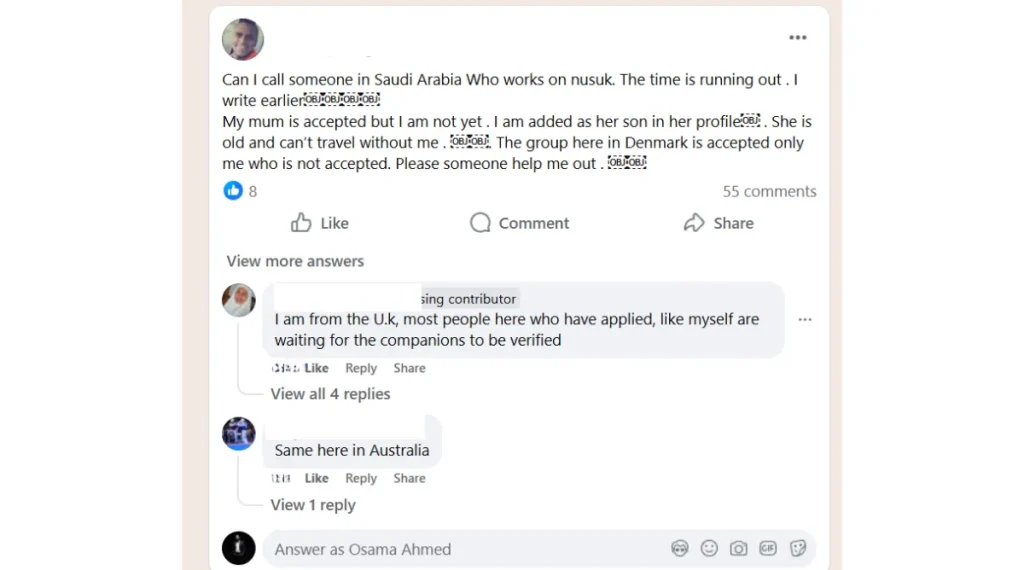
2. Visa or Border Number Not Found or Invalid
- Wait 24–48 hours after arrival in Saudi Arabia before attempting registration.
- Double-check for spacing errors or extra digits in the visa/border number.
- If still not recognized, contact your travel agent or the Ministry helpline for manual verification.
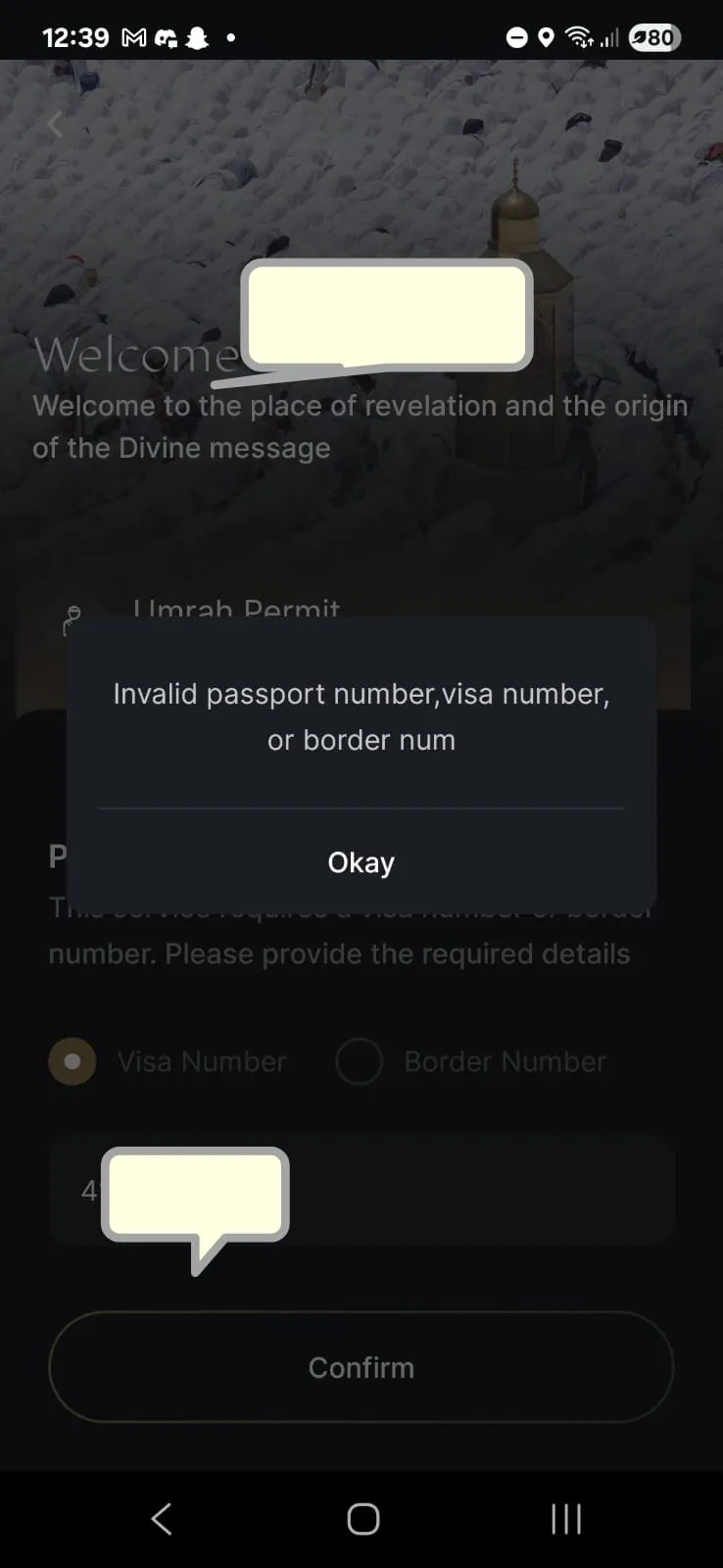
3. App Crashing or Not Loading
- Clear the app cache or reinstall the latest version.
- Ensure your device’s time zone is set to Saudi Arabia (GMT+3).
- Use mobile data instead of public Wi-Fi for better stability and performance.
4. Permit Missing or Not Showing
- Log out, then log back in and refresh the Permits tab.
- Sometimes permits take a few minutes to sync after booking — be patient.
- If still missing, reinstall or wait for system refresh (usually within 1 hour).
5. “No Slots Available” Error
- Try again during off-peak hours (early morning 2–5 AM or late night).
- Use the Waiting List or Instant Track feature for faster booking.
- Slots refresh every 20–30 minutes, especially near the Haram area.
6. QR Code Not Scanning at Entry
- Take a clear screenshot of your permit before reaching the gate.
- Ensure your phone brightness is high when scanning.
- Keep a printed copy as a backup (optional but recommended).
7. Verification OTP Not Received
- Recheck your registered number and email for typos.
- Retry after 10–15 minutes or request OTP via email instead of SMS.
- If you changed your SIM or number, update it through your agent or support team.
8. Missed Appointment
- You can rebook once your scheduled time has passed (after 24 hours).
- The system automatically releases your previous slot once expired.
- Repeated no-shows may temporarily restrict new bookings.
9. Language Display Issue
- The app supports Arabic, English, Urdu, Turkish, and French,
but some menus and labels still appear in Arabic. - Use Google Translate’s camera mode for on-screen translation.
- Keep your app updated — each version improves multilingual accuracy.
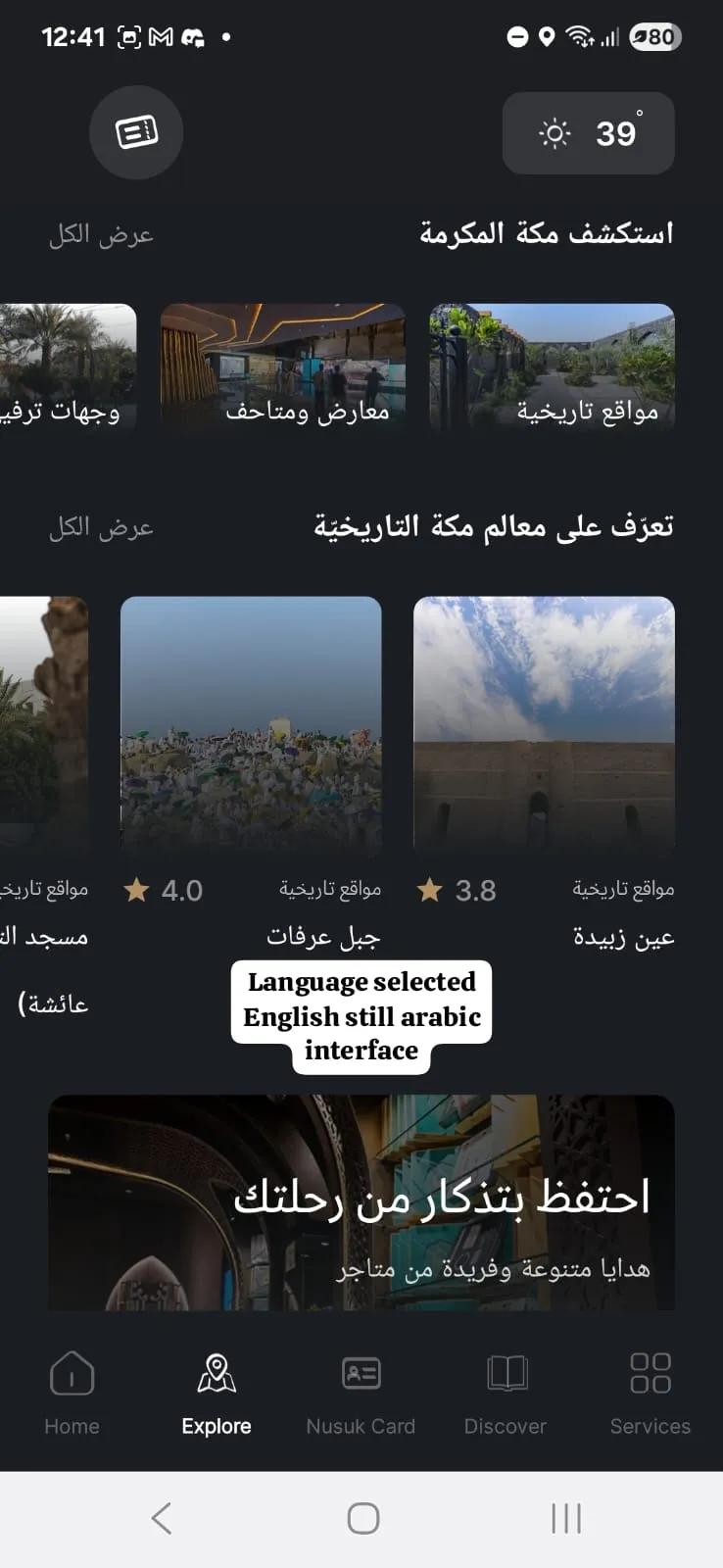
10.Nusuk Card or QR Code Not Showing
Some users have reported that their Nusuk card details or QR code suddenly disappear from the app.
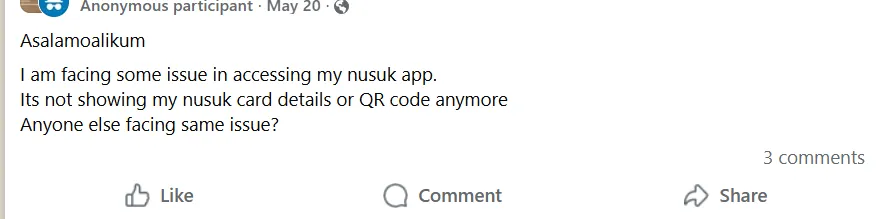
Fix:
- Log out of your account and log back in after a few minutes.
- Make sure your app is updated to the latest version.
- Clear cache and restart your phone.
- If the issue persists, reinstall the app or contact Nusuk Help Center for verification.
Note: This is usually a temporary syncing issue that resolves automatically within 24–48 hours.
Pro Tip:
Most verification and syncing issues fix themselves automatically within a few days. Avoid creating multiple profiles — it can delay approval even longer.
Can You Use the Nusuk App Offline?
Yes! According to latest update, the Nusuk app can now be used offline for many services, thanks to a recent initiative by the Saudi Ministry of Hajj and Umrah.
Key Details:
- Offline Access: You can use the app’s services without an internet connection or consuming mobile data.
- Local SIM Required: Available to citizens, residents, and visitors with a Saudi-issued SIM card.
- Collaboration: This feature was implemented in cooperation with Saudi telecom operators STC, Mobily, and Zain.
Tip: Even offline, it’s a good idea to keep a backup screenshot of your permits and QR codes before heading to the mosque.
Extra Services Within Nusuk App
Beyond permits, the Nusuk app offers:
- Hotel bookings and accommodation search
- Transport services and group tour arrangements
- Ziyarah information for Madinah & Makkah historical sites
- Lost & Found desk contact details
- Fatwa services and religious guidance
- Accessibility support for elderly or disabled visitors (wheelchairs, special assistance)
- Banking services and shop locations near mosques
Practical Tips for Pilgrims
Confirm your permits before leaving your hotel
Keep your phone charged and connected to mobile data
Respect entry timings and crowd flow
Don’t forget to take screenshots of all QR codes
Register on Nusuk as soon as you arrive in Saudi Arabia
Arrive at gates 30-45 minutes early to avoid missing your slot
Need on-ground support? Contact KSA Travels for guidance on permit updates or app-related assistance during your journey.
KSA Travels: Your Trusted Umrah Partner
KSA Travels provides comprehensive Umrah Packages for Pakistani pilgrims:
Complete Umrah visa processing with BRN (accommodation booking reference)
Flight and hotel bookings at competitive rates
Pre-departure guidance on Nusuk app registration
On-ground support for permit bookings
Troubleshooting assistance if you can’t book Rawdah slots yourself
24/7 WhatsApp support throughout your journey
Contact KSA Travels:
Website: ksatravels.pk
WhatsApp: +92 326 5721234
Frequently Asked Questions (FAQs)
Is Nusuk required for Pakistani pilgrims?
Yes, for Rawdah visits it’s mandatory. For Umrah, it’s optional if you’re traveling with an authorized agency, but strongly recommended.
Can I book both Umrah and Rawdah from one account?
Yes! Once registered, you can book both types of permits from the same Nusuk account.
What happens if I miss my booked slot?
You can rebook after 24 hours. The missed slot will automatically expire and cannot be reused.
Can families visit Rawdah together?
Yes, but each family member needs their own individual permit. You can coordinate timing by booking similar slots.
How often can I book a Rawdah permit?
Multiple times throughout the year — the previous annual restriction has been lifted (as of January 2025). Availability depends on your location and current demand.
Do I need Nusuk to enter the Prophet’s Mosque?
No, you can enter Masjid an-Nabawi without a permit. Permits are only required for the Rawdah area (Riyaz ul Jannah).
Can someone pray more than once in Riaz ul Jannah?
No, each person is allowed to pray in Riaz ul Jannah once every 30 days. If you have already prayed, you will need to wait 30 days before your next visit.
Are women allowed in Riaz ul Jannah?
Yes, women are permitted to enter and pray in Riaz ul Jannah.
Conclusion: Simplify Your Pilgrimage with Nusuk
The Nusuk app centralizes everything you need — Rawdah access, travel planning, and mosque services into one secure, government-backed platform. For Pakistani pilgrims, the journey begins with obtaining your visa through trusted agents like KSA Travels, who handle visa processing, hotel bookings, and provide expert Nusuk guidance.
With proper preparation, early registration, and the right support, your journey to Makkah and Madinah will be smoother, more organized, and spiritually fulfilling.
Don’t wait until the last minute to register on Nusuk as soon as you arrive in Saudi Arabia and book your Rawdah slot early to secure your preferred timing.
May your pilgrimage be accepted and your prayers be answered. Safe travels!